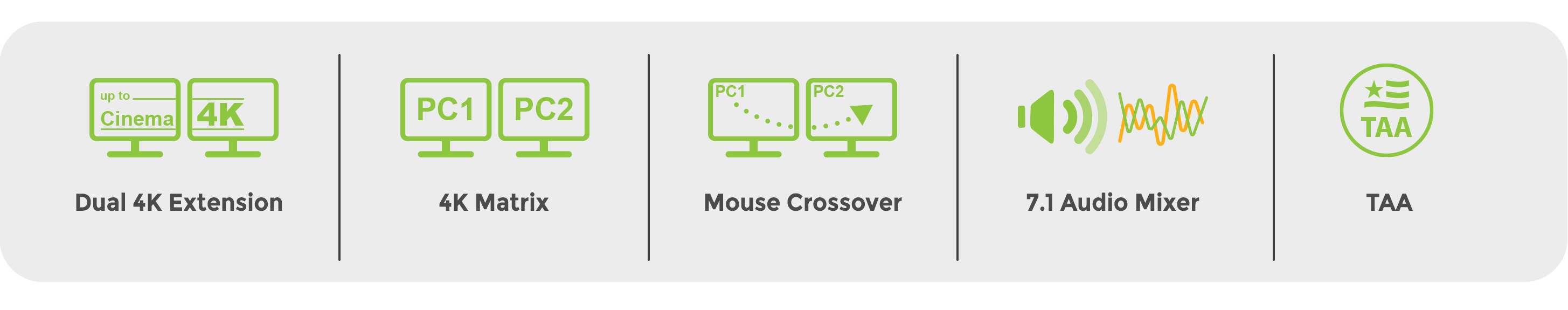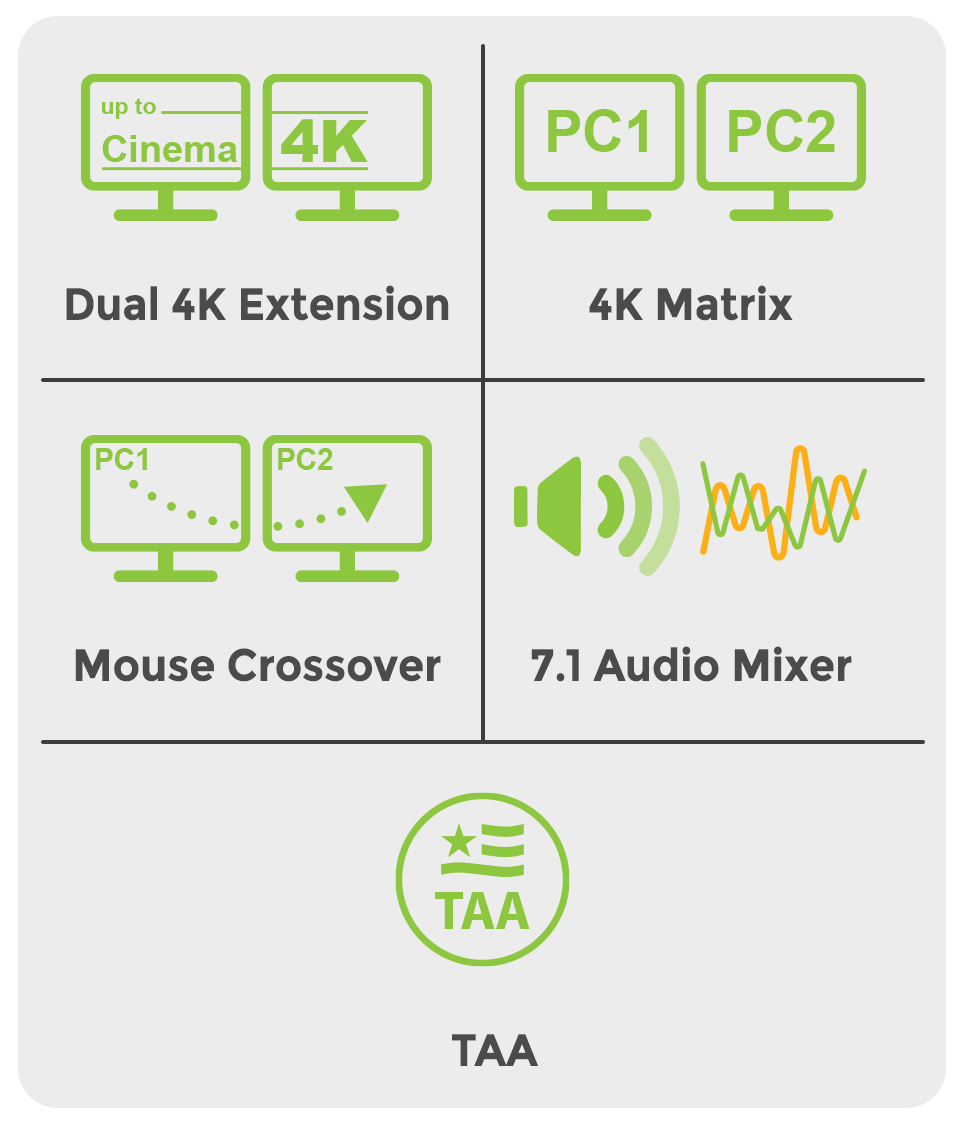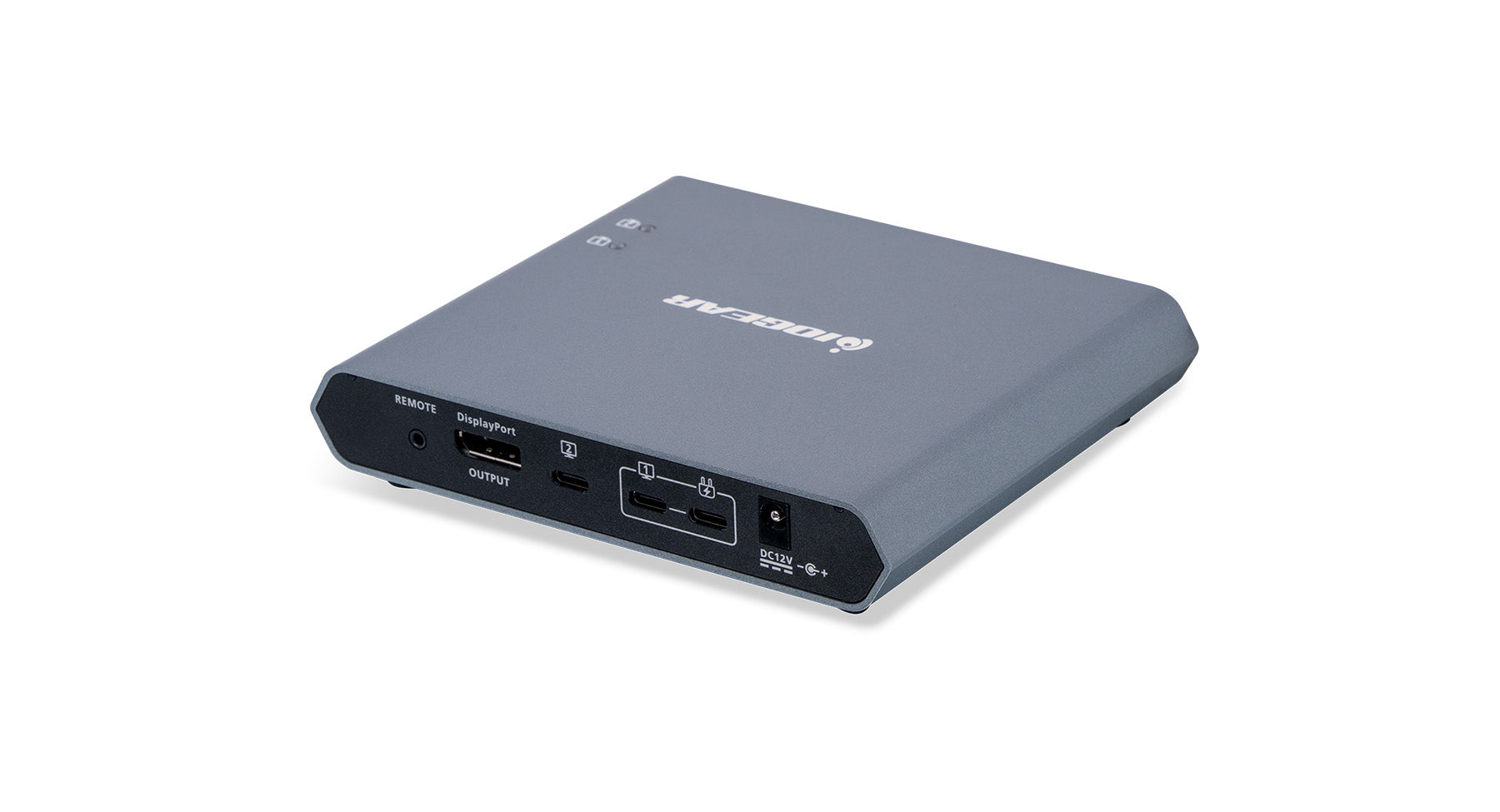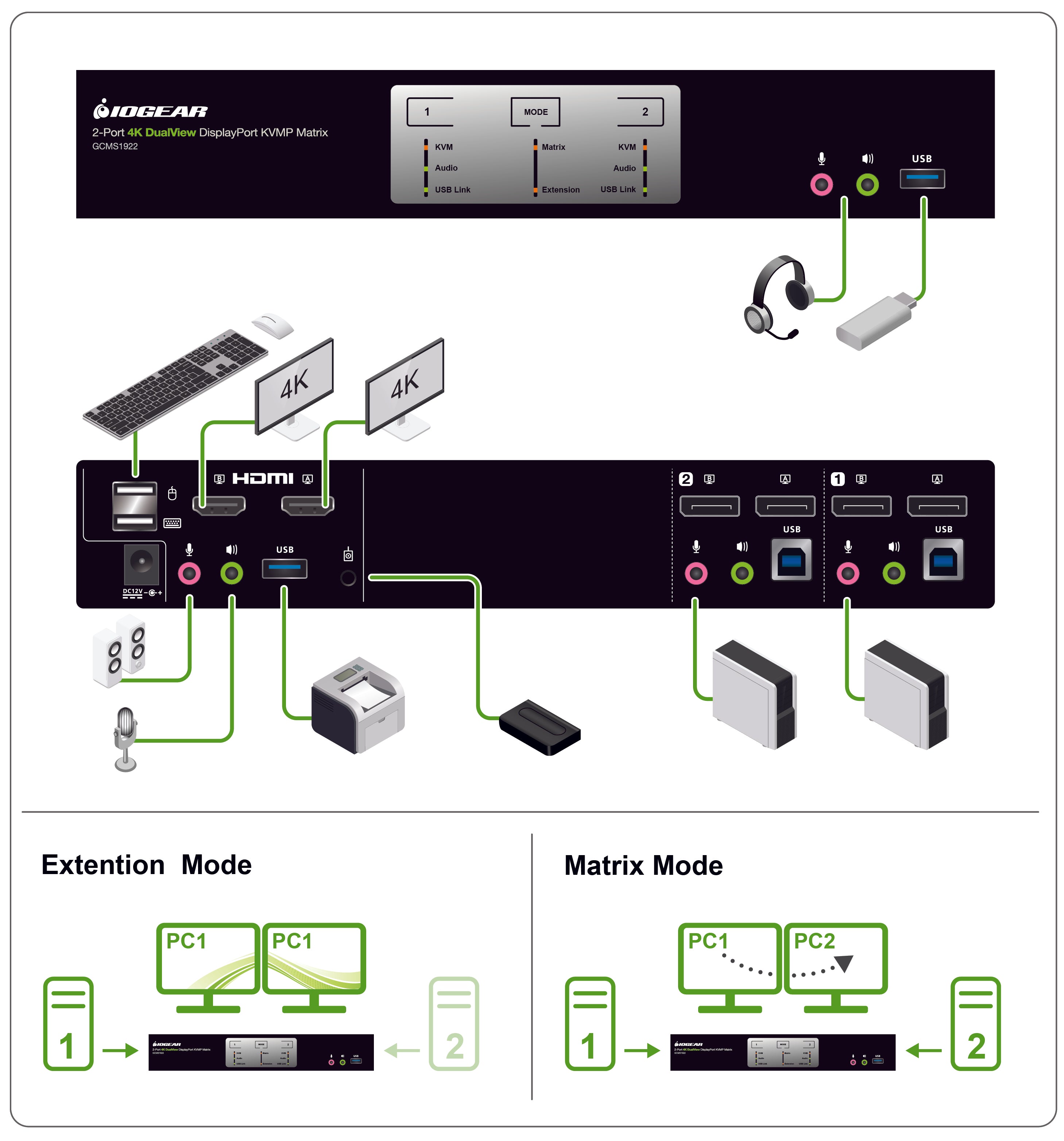
2 Port Desktop KVMs
2-Port 4K Dual View DisplayPort Matrix KVMP (TAA)
DisplayPort
HDMI
TAA Compliant
UPC: 881317521538
Choose options




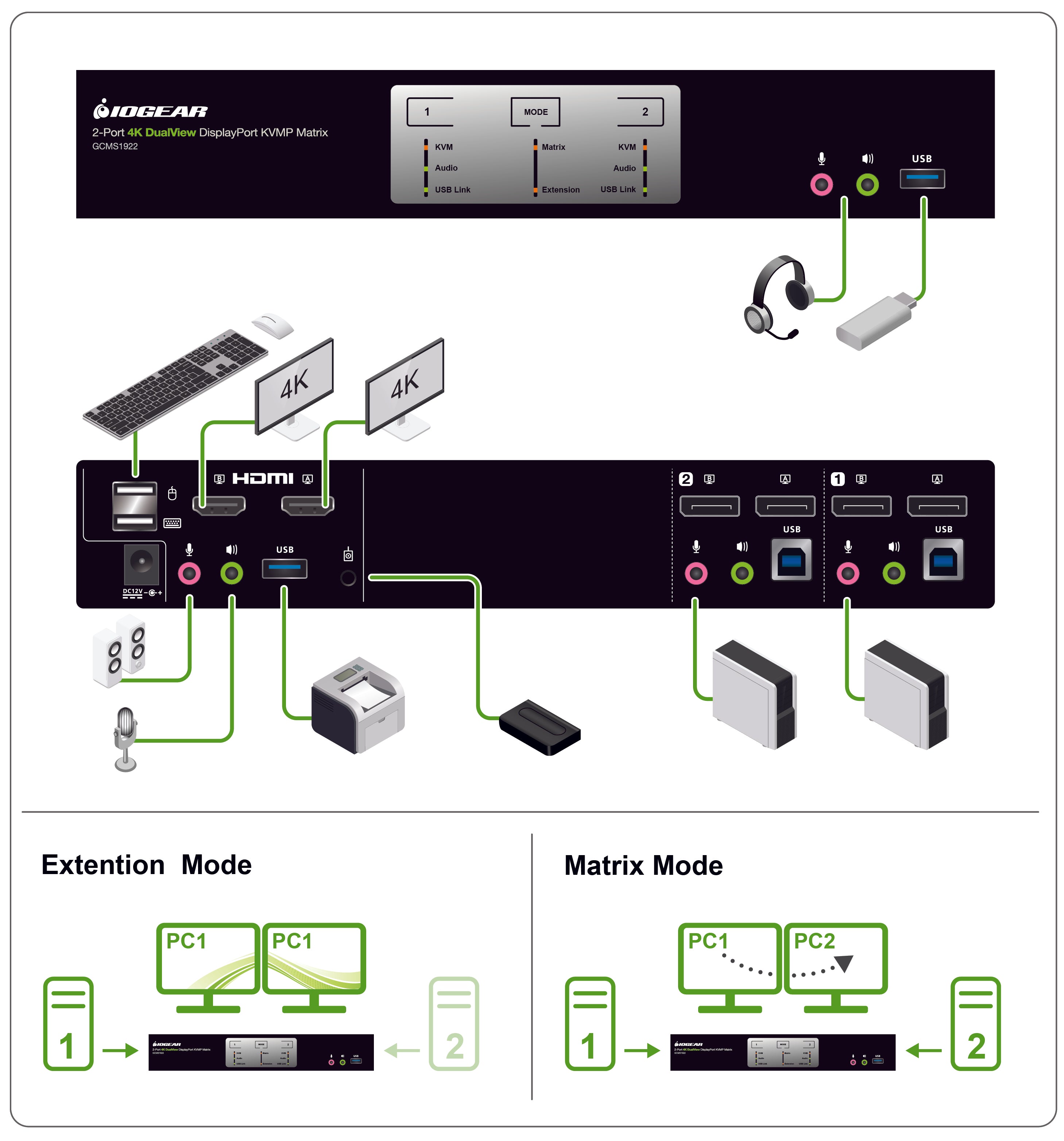
2-Port 4K Dual View DisplayPort Matrix KVMP (TAA)
Sale price$349.95
Regular price$349.95
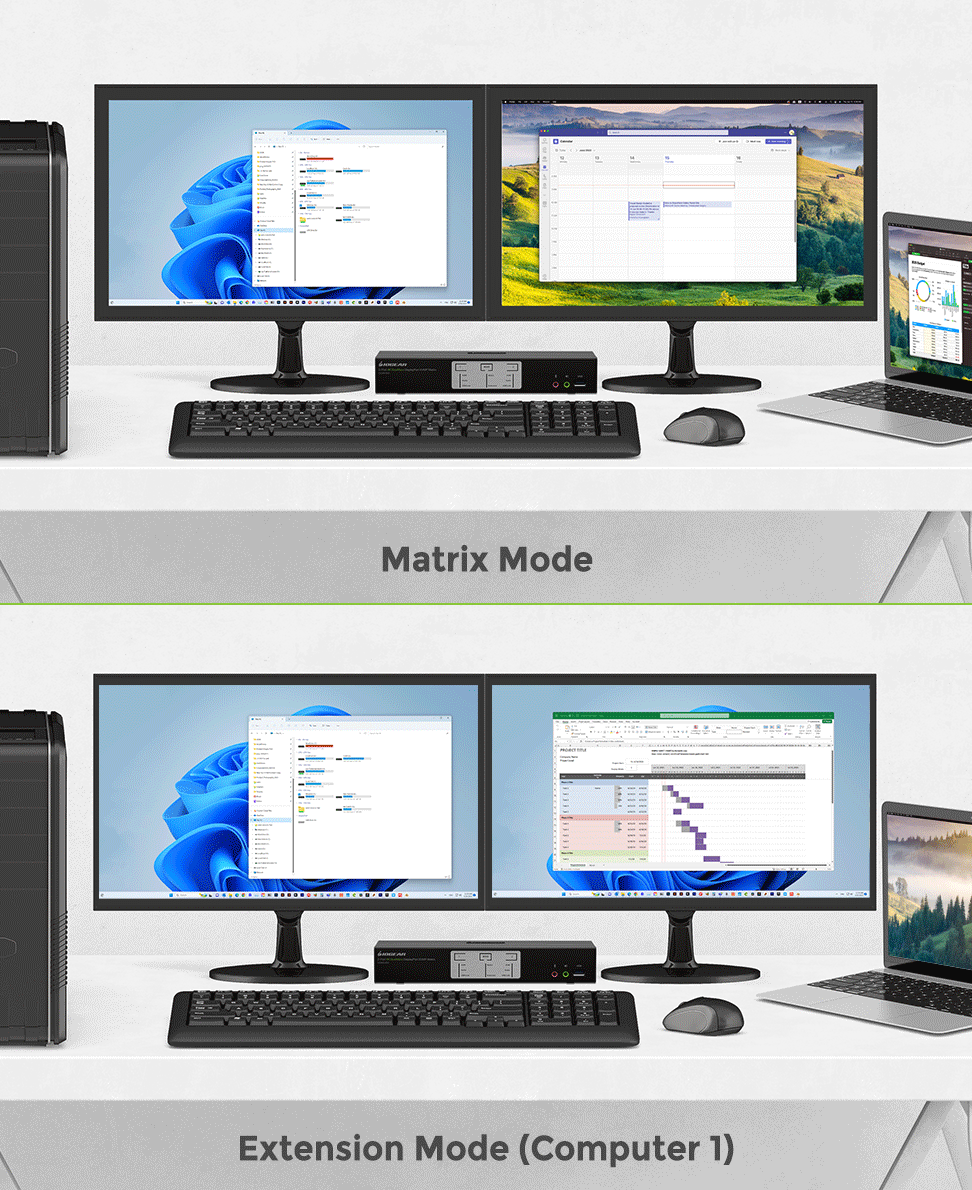
Dual modes to Maximize Productivity

Crossover Switching
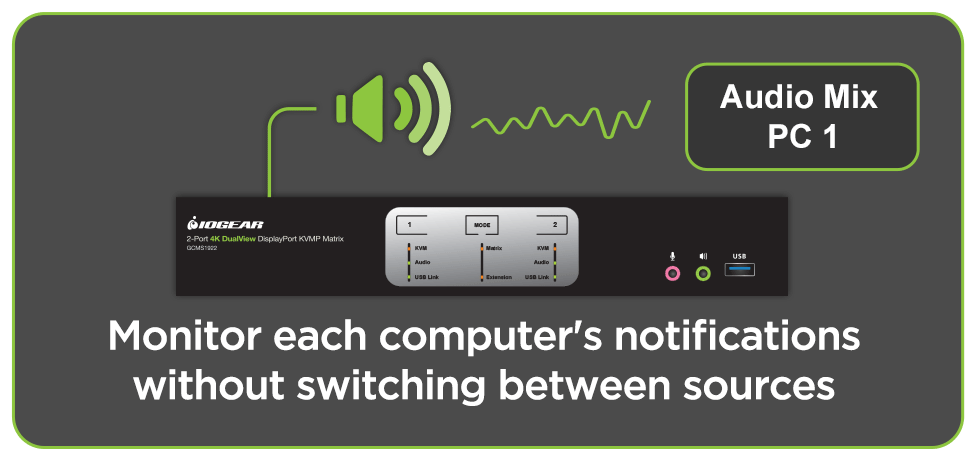
Audio Mixer for multi-tasking operations

Built-in USB3.0 peripheral sharing
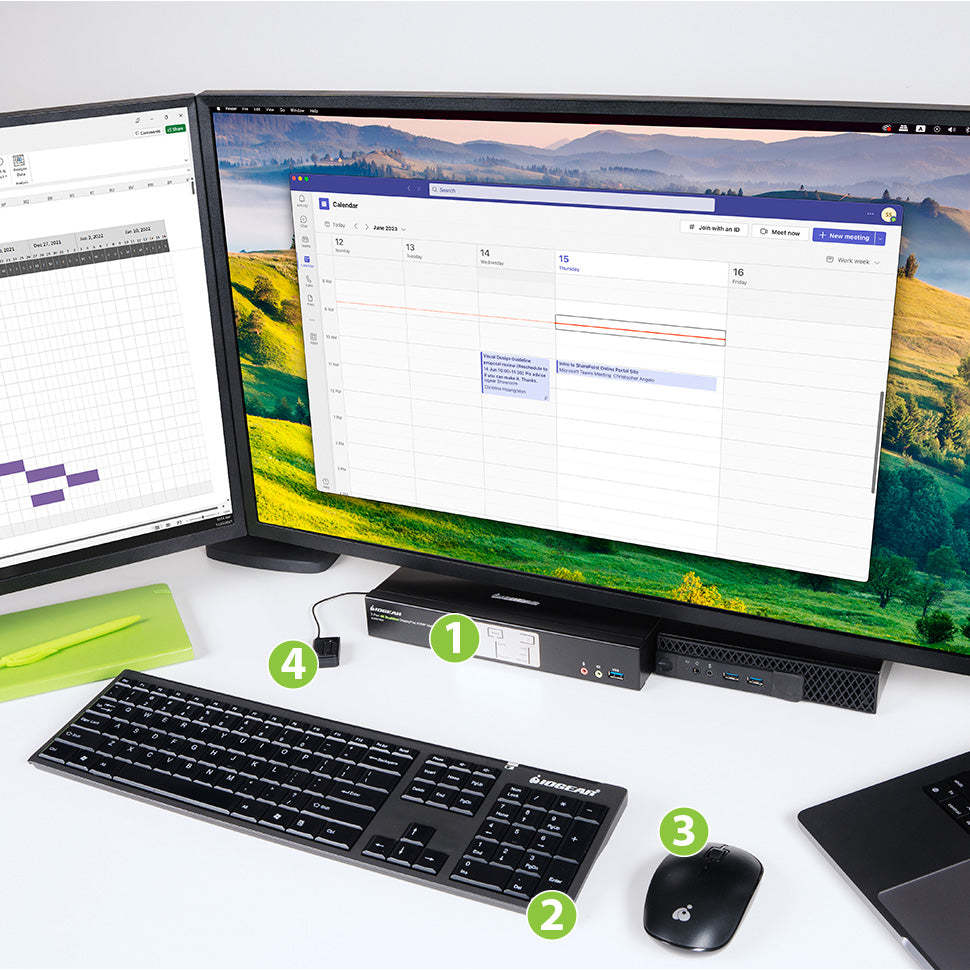
Convenient Switching Methods
- Dual View Console controls two computers and additional two USB 3.0 peripherals
- Dual Operation Modes
- Extension Mode - Extends the content of one computer over the two connected displays.
- Matrix Mode - Allows the contents of two computers to be displayed separately on each of the connected displays, regardless of the computer focus
- Port switching via front panel pushbuttons, hotkeys, the mouse wheel on a 3-button mouse1 or remote port selector
- Crossover Switching - In the Matrix Mode, the mouse cursor can travel seamlessly across two monitors for instant switching between the two computers
- Independent Switching of KVM, USB and Audio focus
- Superior 4K video quality - True 4k (4096x2160@60Hz)
- Video DynaSync - Optimize video resolution and eliminate display issue between port switching
- DisplayPort 1.22, HDMI and HDCP compliant
- 2-Port USB3.1 with super speed 5 Gbps transfer rate
- Audio Mixer - enable mixing up to two audio sources and output the mixed audio to the speakers.
- Power on Detection - if one computer is powered OFF, GCMS1922 automatically switch to the next powered ON computer
- Mouse emulation or bypass feature supports most of mouse drivers and multifunction mice
- Keyboard emulation or bypass feature supports most of multifunction keyboard
- Mac keyboard support and emulation
- Auto Scan Mode to monitor all computers
1Mouse wheel port switching supported alongside mouse emulation mode using a USB-3 button mouse wheel
2 For DisplayPort compliant display device, make sure to set the device to be compatible with DisplayPort 1.2 to avoid compatibility issue
Need more help with this product? Visit IOGEAR Knowledge Base
| Function | GCMS1922 |
|---|---|
| Computer Connections | |
| Direct | 2 |
| Port Selection | Pushbuttons, Hotkey, Mouse Wheel(with 3-key USB mouse wheel in emulation mode), Remote Port selector or Mouse cursor (In Matrix Model with Crossover Switching enabled) |
| Console Connectors | |
| Monitor | 2 x HDMI |
| Keyboard | 1 x USB Type A |
| Mouse | 1 x USB Type A |
| Audio | 2 x 3.5mm Mini Stereo Jack (Green; Front and Rear) |
| Microphone | 2 x 3.5mm Mini Stereo Jack (Pink; Front and Rear) |
| CPU Connectors | |
| Monitor | 2 x DisplayPort |
| Keyboard & Mouse | 2 x USB 3.0 Type B |
| Audio | 2 x 3.5mm Mini Stereo Jack (Green) |
| Microphone | 2 x 3.5mm Mini Stereo Jack (Pink) |
| Connectors | |
| Remote Port Selector | 1 x 2.5 mm Jack Female |
| USB | 1 x USB 3.0 Type A (Blue; Front), 1 x USB 3.0 Type A (Blue; Rear) |
| Power | 1 x DC Jack |
| Switches | |
| Port Selection | 3 x Pushbutton |
| LEDs | |
| KVM | |
| Audio | |
| USB Peripherals | |
| Mode | |
| Emulation | |
| Keyboard | USB |
| Mouse | USB |
| Video Resolution | Up to 4096 x 2160 @60 Hz |
| Scan Interval | 1~99 seconds (5 seconds default) |
| Power Consumption | DC 12V : 11.58W : 97BTU |
| Environment | |
| Humidity | 0~80% RH, Non-condensing |
| Operation Temperature | 32~104 F (0~40 C) |
| Storage Temperature | -20~60 C |
| Housing | |
| Case | Metal |
| Dimensions | GCMS1922 |
|---|---|
| Unit Dimensions | |
| Height | 1.75 in. |
| Length | 10.25 in. |
| Width | 2.94 in. |
| Unit Package Dimensions | |
| Height | 8.3 in. |
| Length | 12.8 in. |
| Width | 3.9 in. |
| Master Carton | |
| Height | 13.7 in. |
| Length | 17.4 in. |
| Width | 12.4 in. |
| Master Carton Qty. | 6 |
| Weight | |
| Master Carton Wt. | 32.2 lbs |
| Unit Pack Wt. | 5.1 lbs |
| Unit Wt. | 1.95 lbs |
You may also like
SKU: GCS1942NC
2-Port 4K Dual View DisplayPort KVMP with USB 3.0 and Audio. KVM switch onlySKU: GCS1602CCKIT
2-Port 4K USB-C Desktop KVM Kit with DisplayPort to HDMI AdapterSKU: GCS1934
4-Port DisplayPort 1.2 KVMP with Built in USB 3.1 Gen 1 Hub and Audio (TAA)SKU: GCS1934-KM
4-Port 4K DisplayPort1.2 KVMP with Wireless Keyboard and Mouse (TAA)SKU: GCS1953
3-Port 4K USB-C and DisplayPort KVMP Switch with Power Output