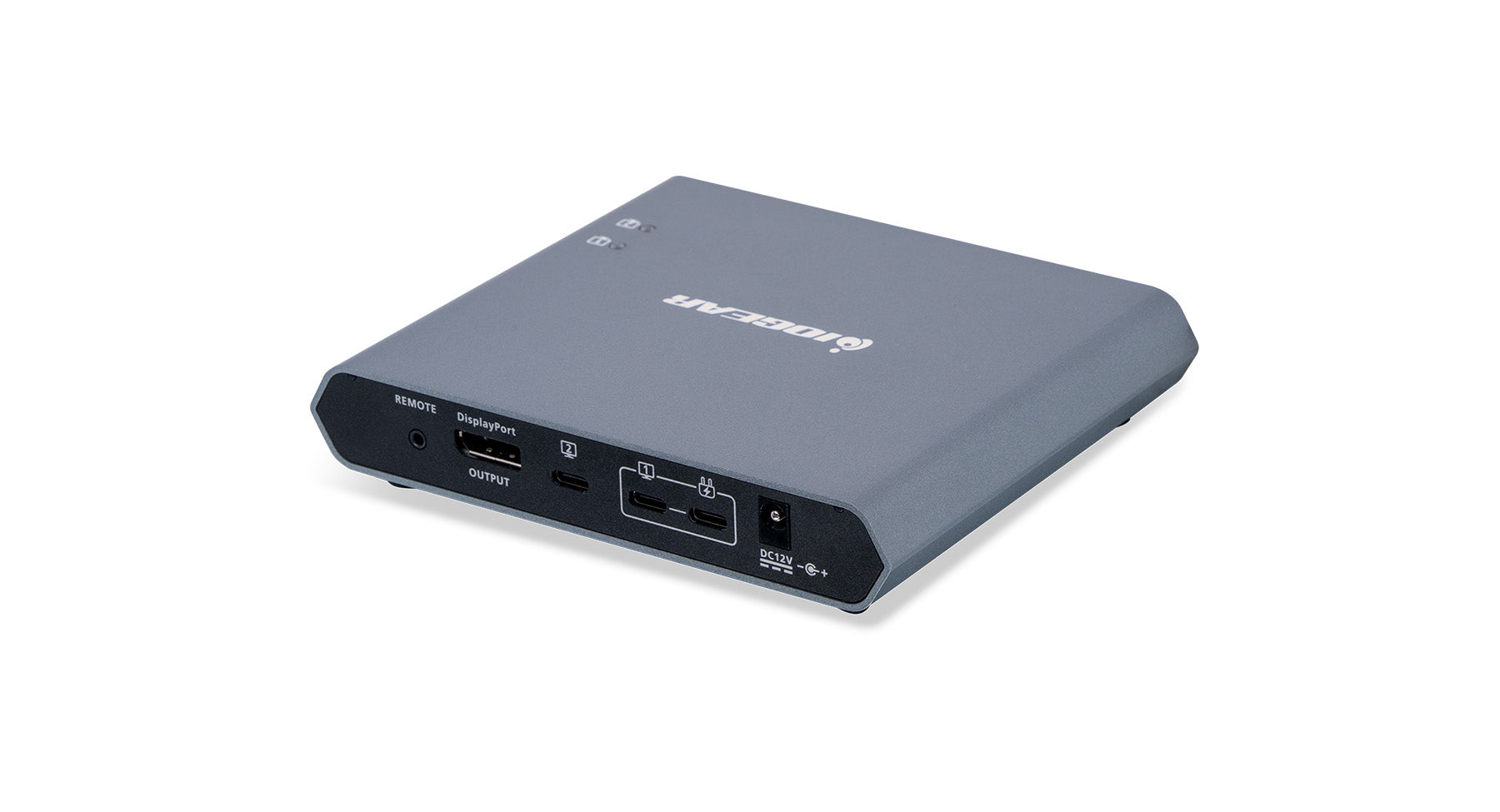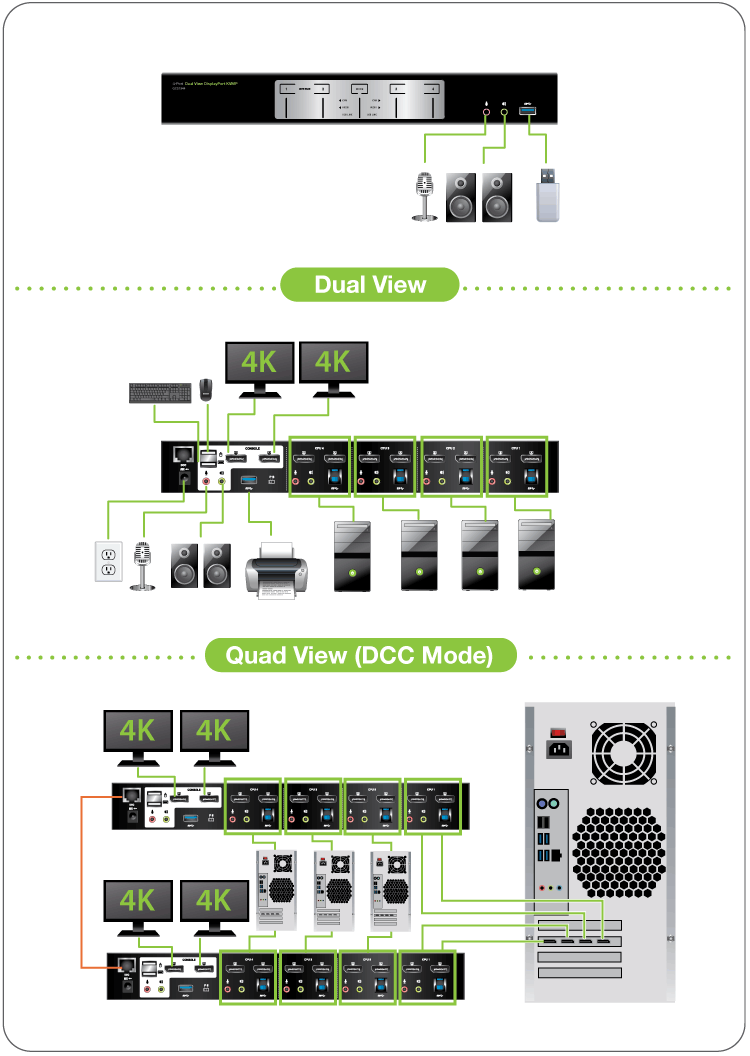
4 Port Desktop KVMs
4-Port 4K Dual View DisplayPort KVMP with USB 3.0 Hub and Audio
2-Port
DisplayPort
Dual View
UPC: 881317516688
Choose options




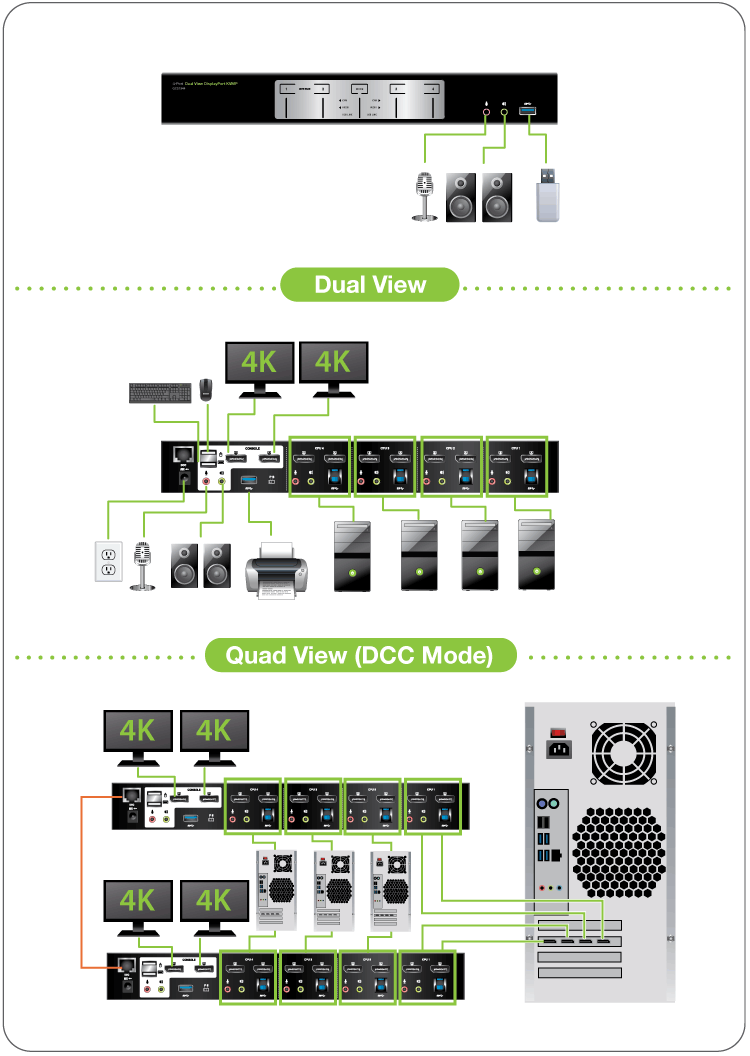
4-Port 4K Dual View DisplayPort KVMP with USB 3.0 Hub and Audio
Sale price$699.95
Regular price$699.95

Dual View for better visual experience

Built-in USB3.0 peripheral sharing

Convenient Switching Methods

Up to Quad View when daisy-chaining two GCS1944 together
- Maximize your high-end multi-monitor workstation with superior video resolution
- Share dual Cinema 4K DisplayPort monitors (4096 x 2160 @60Hz)
- Operate 4 DisplayPort computers with 1 keyboard, mouse, and 2 monitors
- Add another GCS1944 to expand up to four 4K monitors
- DisplayPort 1.2 compliant, HDCP compliant
- Allows independent switching of the KVM, USB, and audio devices
- Control/share USB3.0 peripherals between 4 computers; save money on duplicate devices
- Work on computer "A" without interrupting USB peripheral connectivity on computer "B"
- SuperSpeed 5Gbps transfer rate
- MST (Multi-Stream Transport)1
- DP++ supports HDMI and DVI output2
- Computer selection via front panel pushbuttons, hotkeys, or mouse3
- Supports 7.1 HD audio through DisplayPort4
- Full bass response for high quality 2.1 channel audio
- Mouse emulation or bypass feature supports most mouse drivers and multifunction mice
- Multi-platform support – Windows®7, Windows 8.1, Windows 10, Mac OS®, and Linux®
- Multilingual keyboard mapping supports English, French, and German keyboards
- Mac® keyboard support and emulation5
- RS-232 Commands6
- Auto-Scan Mode to monitor all computers
- Power on detection
- Hot pluggable
- Firmware upgradable
- Includes all KVM and audio cables
1MST requires two monitors capable of DisplayPort 1.2 daisychaining, or use of an external DisplayPort MST Hub. PC Source must be DisplayPort 1.2 compliant. A DisplayPort 1.1a monitor can be the last monitor in a DP1.2 chain
2 Dual-Mode DisplayPort (DP++) requires active HDMI and DVI adapters for most display setups.
3 Mouse port switching supported alongside mouse emulation mode using a USB 3-button mouse wheel
4 HD audio through DisplayPort cannot be switched independently
5 PC keyboard combinations emulate Mac® keyboards.
6 DB9 to RJ-45 cable not included.
- Console
- 2 x DisplayPort compatible monitors
- Standard 104 key wired USB keyboard
- Standard 2 or 3 button wired USB mouse
- Microphone and speakers (optional)
- Computer
- 2 x DisplayPort ports
- Type A USB port
- Audio ports (optional)
*Use with video adapter may change performance
- 1 x 4-Port 4K Dual View DisplayPort KVMP Switch with USB 3.0 and Audio
- 8 x DisplayPort Cables (5ft.)
- 4 x USB 3.0 Cables (6ft.)
- 4 x Audio Cable Set (6ft.)
- 1 x Power Adapter
- 1 x Manual
Need more help with this product? Visit IOGEAR Knowledge Base
| Function | GCS1944 |
|---|---|
| Computer Connections | |
| Direct | 4 |
| Daisy Chain or Cascading | 4 |
| Port Selection | Pushbuttons, Hotkey, Mouse (mouse port switching only works with 3-key USB mouse wheel in emulation mode), or RS-232 commands |
| Console Connectors | |
| Monitor | 2 x DisplayPort (Black) |
| Keyboard | 1 x USB Type A (Black) |
| Mouse | 1 x USB Type A (Black) |
| Audio | 2 x 3.5mm Mini Stereo Jack (Green; Front and Rear) |
| Microphone | 2 x 3.5mm Mini Stereo Jack (Pink; Front and Rear) |
| CPU Connectors | |
| Monitor | 8 x DisplayPort (Black) |
| Keyboard & Mouse | 4 x USB 3.0 Type B (Blue) |
| Audio | 4 x 3.5mm Mini Stereo Jack (Green) |
| Microphone | 4 x 3.5mm Mini Stereo Jack (Pink) |
| Switches | |
| F/W Upgrade | 1 x USB Type B |
| Port Selection | 4 x Pushbutton |
| Connectors | |
| USB | 1 x USB 3.0 Type A (Blue; Front), 1 x USB 3.0 Type A (Blue; Rear) |
| Serial | 1 x RJ-45 (DCC) |
| LEDs | |
| On Line | 4 x Orange |
| Selected | 4 x Orange |
| Audio | 4 x Green |
| USB Peripherals | 4 x Green |
| Emulation | |
| Keyboard | USB |
| Mouse | USB |
| Video Resolution | 4096 x 2160 @60 Hz (4K DCI) |
| Scan Interval | 1~255 seconds (5 seconds default) |
| Power Consumption | DC 12V |
| Environment | |
| Operation Temperature | 0~40 C |
| Storage Temperature | -20~60 C |
| Humidity | 0~80% RH, Non-condensing |
| Housing | |
| Case | Metal |
| Dimensions | GCS1944 |
|---|---|
| Unit Dimensions | |
| Height | 2.125" (5.39cm) |
| Length | 13.9" (33.5cm) |
| Depth | 6.125" (15.56cm) |
| Unit Package Dimensions | |
| Height | 9.5" (24.13cm) |
| Width | 21.5" (54.61cm) |
| Depth | 4.75" (12.07cm) |
| Master Carton | |
| Height | 10.5" (26.67cm) |
| Width | 22.25" (56.5cm) |
| Depth | 15.25" (38.74cm) |
| Master Carton Qty. | 3 |
| Weight | |
| Master Carton Wt. | 27.5lb (12.5kg) |
| Unit Pack Wt. | 9lb (4.09kg) |
| Unit Wt. | 3.55lb (1.61kg) |
You may also like
SKU: GCS1942NC
2-Port 4K Dual View DisplayPort KVMP with USB 3.0 and Audio. KVM switch onlySKU: GCS1602CCKIT
2-Port 4K USB-C Desktop KVM Kit with DisplayPort to HDMI AdapterSKU: GCS1934
4-Port DisplayPort 1.2 KVMP with Built in USB 3.1 Gen 1 Hub and Audio (TAA)SKU: GCS1934-KM
4-Port 4K DisplayPort1.2 KVMP with Wireless Keyboard and Mouse (TAA)