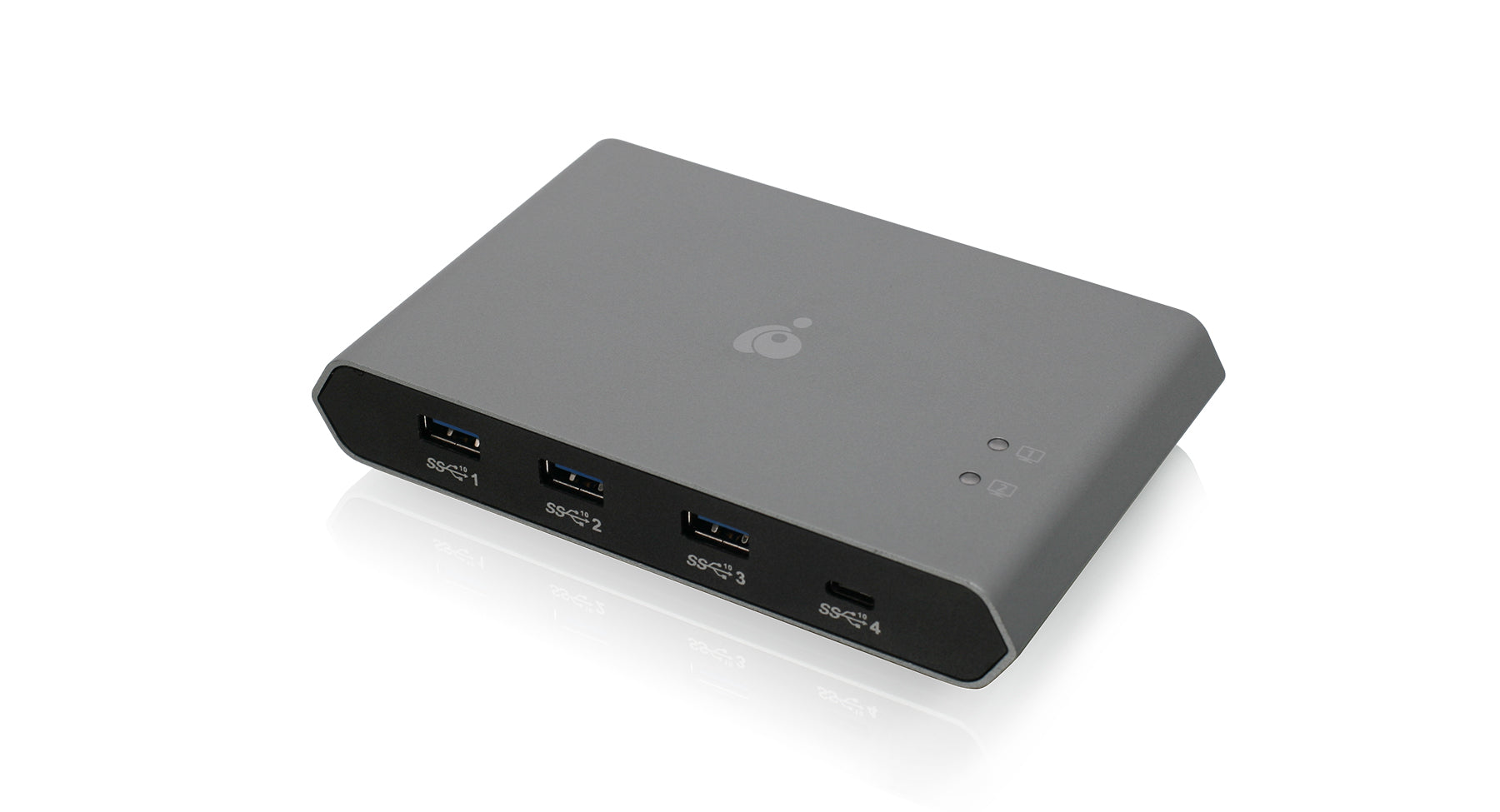4-Port USB 2.0 Printer Switch with USB-A to USB-C adapter kit
UPC: 881317518217
Choose options




Simple Printer Sharing Without a Network
IOGEAR's 4-Port USB 2.0 Printer Switch Kit allows up to four (4) USB-A or (3) USB-A and (1) USB-C PCs or Macs to share one printer. No more plugging and unplugging between computers or fussing with wireless printer connections.

Automatic Printing
Connect any mix of PCs or Macs and share a printer between each. Set up your automatic printing between each computer through your printer™ included software. Simply submit a print job and the printer will automatically print from that computer.

Manual Printing
Use the push-button switching option to manually select the computer to print from. Switch-lock prevents other users from switching devices while you print a large file or confidential information to ensure exclusive data access.
* Automatic switch function is software-based and is only available with a USB printer or the printer function of a multi-function printer.
Need more help with this product? Visit IOGEAR Knowledge Base
| Function | GUB431CA1KIT |
|---|---|
| Computer Connections | |
| Direct | USB Type-A |
| Connectors | |
| Device Side | 4 x USB-A or 3 x USB-A & 1 x USB-C |
| Console | 1 x USB-A |
| LEDs | |
| Port Status | Green - Online / Orange - Locked |
| Host Status | Orange - Online |
| Environment | |
| Humidity | 0-80% RH |
| Operation Temperature | 41 to 104 degree Fahrenheit |
| Storage Temperature | -4 to 140 degree Fahrenheit |
| Power Supply | USB Bus powered |
| Power Consumption | DC 5V, 2.5W |
| Operating System Support | Windows XP and above; Mac: 10.4.5 and above |
| Cable Type | 4 x USB 2.0 A-Male to B-Male (for host) + 1 USB-C to USB-A Adapter |
| Dimensions | GUB431CA1KIT |
|---|---|
| Unit Dimensions | |
| Height | 4" (10.16cm) |
| Depth | 1.06" (2.69cm) |
| Length | 3.75" (9.53cm) |
| Unit Package Dimensions | |
| Width | 6.5" (16.51cm) |
| Height | 7.25" (18.42cm) |
| Depth | 2.875" (7.30cm) |
| Master Carton | |
| Width | 10" (25.4cm) |
| Height | 7" (17.8cm) |
| Depth | 4" (10.16cm) |
| Master Carton Qty. | 1 |
| Weight | |
| Master Carton Wt. | 1.4lb (0.64kg) |
| Unit Pack Wt. | 0.7lb (0.32kg) |
| Unit Wt. | 0.2lb (0.09kg) |