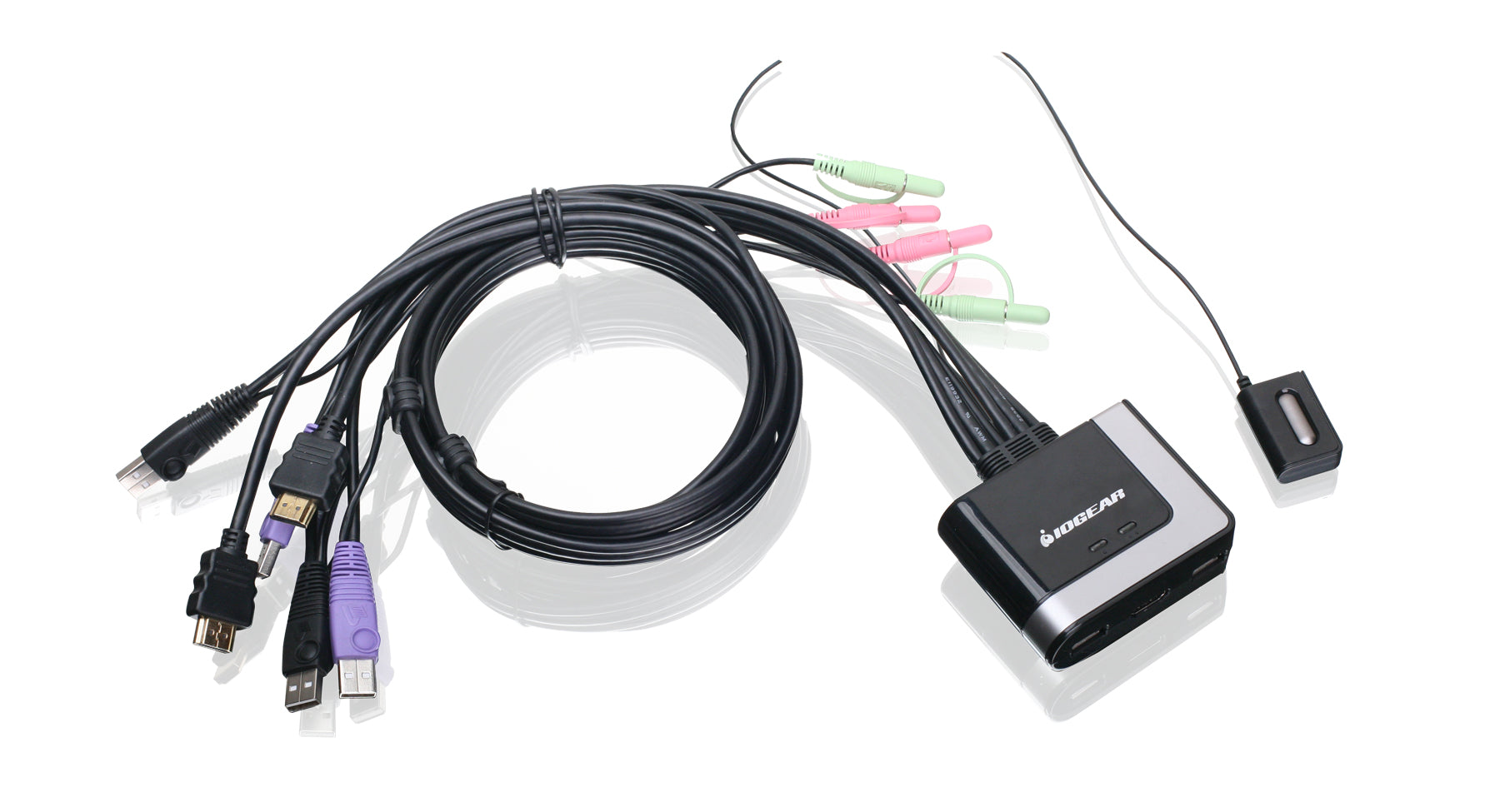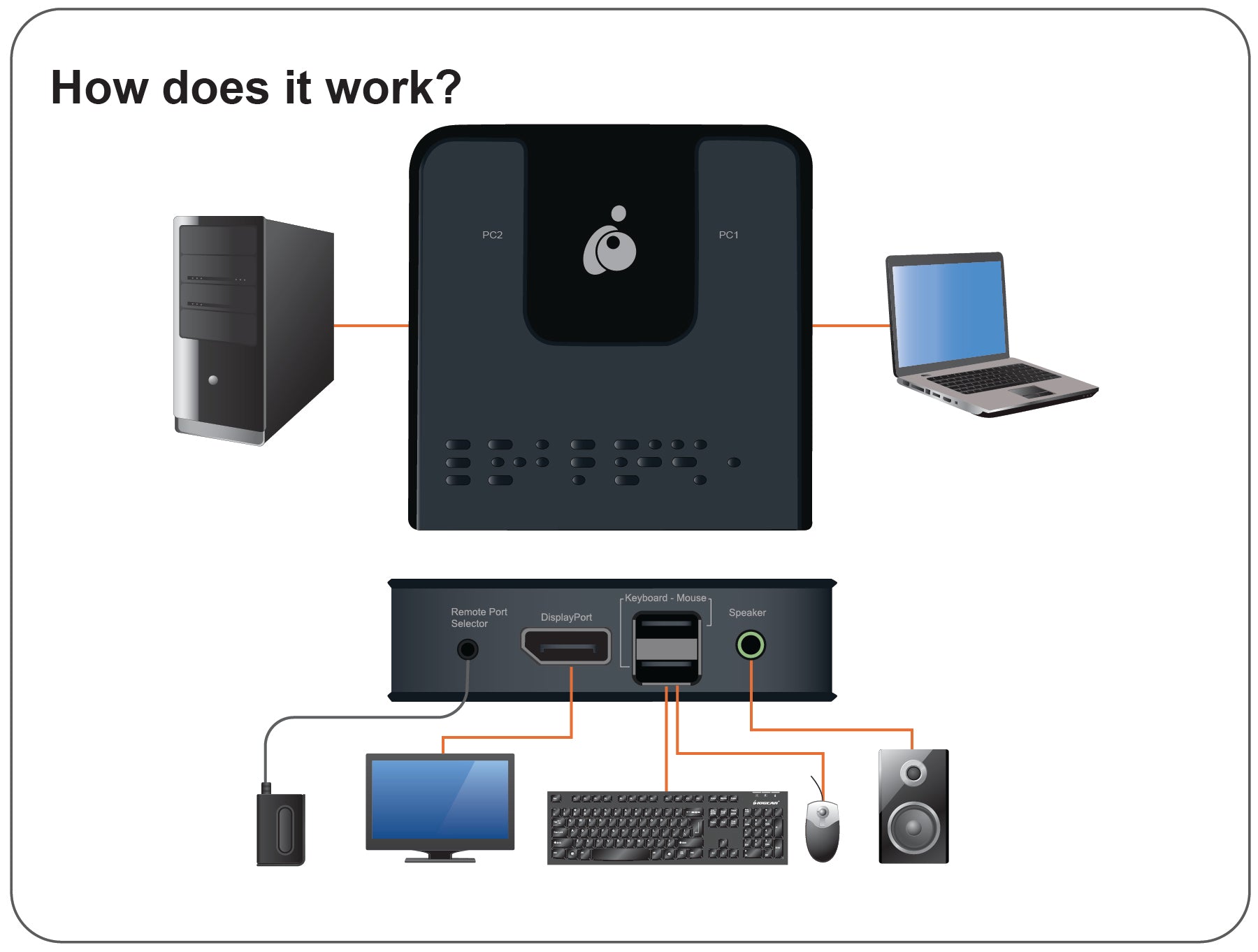
2-Port Cable KVMs
2-Port DisplayPort KVM
2-Port
Cable KVM
DisplayPort
UPC: 881317513960
Choose options






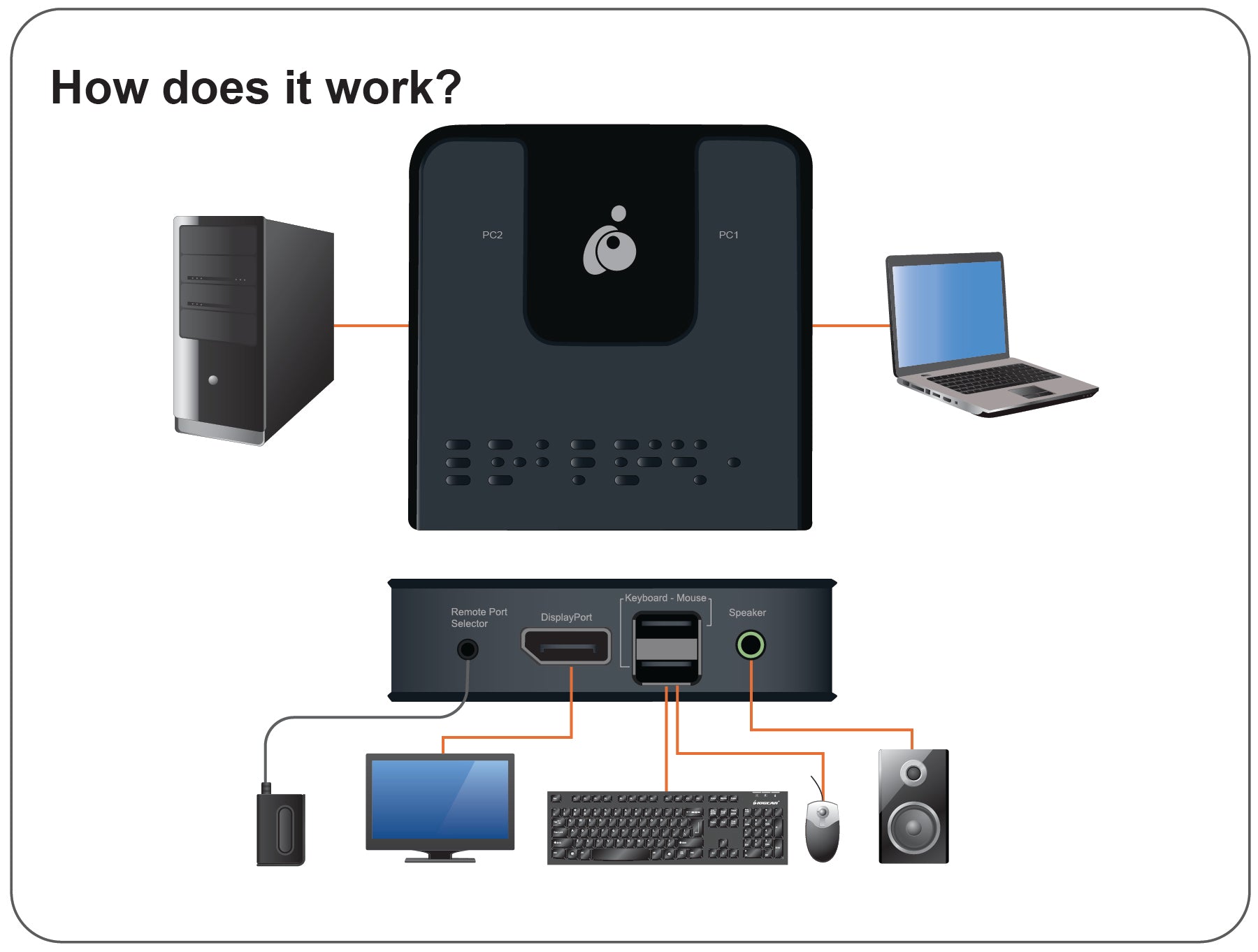
2-Port DisplayPort KVM
Sale price$149.95
Regular price$149.95

Switch Between 2 DisplayPort Computers

Included Remote Port Selector for Easy Port Switching

Optimal Resolution to Get Things Done
- Control 2 computers using a single keyboard, mouse, and DisplayPort video console
- DisplayPort 1.2 Compliant, HDCP Compliant
- Computer selection via console selection button, hotkeys, and USB mouse1
- Superior video quality – up to 4K Cinema (4096 x 2160 @ 60Hz)
- Multiplatform support – Windows®, Mac OS®, Linux®
- Compatible with widescreen LCD monitors
- Power-on detection – if either of the connected computers is powered off, the GCS62DP will automatically switch to the other computer
- Independent switching of the KVM, USB, and 2.1 channel audio focus
- Supports 7.1 HD audio through DisplayPort playback2
- Supports multimedia keyboards, wireless keyboards and mice
- Console mouse port emulation/bypass feature supports most mouse drivers and multifunction mice
- Mac keyboard support and emulation
- USB 2.0 mouse port can be used for USB hubs and USB peripheral sharing3
- Bus-Powered
- Firmware upgradable
- All cables included
Note:
[1] Mouse port switching is only supported under mouse emulation mode and by USB 3-key wheel mice.
[2] HD audio through DisplayPort cannot be switched independently.
[3] This feature may require an extra power adapter to be connected to the USB hub and that the GCS62DP's Mouse Emulation Mode be disabled
- Console
- DisplayPort compatible monitor
- Standard 104 key wired USB keyboard
- Standard 2 or 3 button wired USB mouse
- Microphone and speakers (optional)
- Computer
- DisplayPort port
- Type A USB port
- Audio ports (optional)
- Operating System
- Windows® 7, Windows® 8.1, Windows® 10, Windows® 11
- Mac OS® X 10.7 +
*Use with video adapter may change performance
- 1 x GCS62DP
- 2 x DisplayPort Cable (6ft.)
- 2 x USB 2.0 A to B Cable (6ft.)
- 2 x 3.5mm Audio Cable (6ft.)
- 1 x Port Selection Remote
- 1 x Quick Start Guide
- 1 x Warranty Card
Need more help with this product? Visit IOGEAR Knowledge Base
| Function | GCS62DP |
|---|---|
| Computer Connections | |
| Direct | 2 |
| Port Selection | Hotkeys, Mouse, or Port Selection Remote |
| Console Connectors | |
| Monitor | DisplayPort 1.2 |
| Mouse | 1 x USB 2.0 Type A Female |
| Keyboard | 1 x USB 2.0 Type A Female |
| Audio | 1 x 3.5mm Mini Stereo Jack Female |
| CPU Connectors | |
| Audio | 2 x 3.5mm Mini Stereo Jack Female |
| Monitor | 2 x DisplayPort 1.2 |
| Keyboard & Mouse | 2 x USB 2.0 Type B Female |
| Video Resolution | up to 4096 x 2160 @60Hz |
| Dimensions | GCS62DP |
|---|---|
| POP Information | |
| 10'' Peg Hook | 3 |
| 6'' Peg Hook | 2 |
| Unit Dimensions | |
| Height | 1.06" (2.69cm) |
| Depth | 3.75" (9.53cm) |
| Length | 3.75" (9.53cm) |
| Unit Package Dimensions | |
| Width | 6.43" (16.33cm) |
| Height | 9.25" (23.5cm) |
| Depth | 2.81" (7.13cm) |
| Master Carton | |
| Width | 16" (40.64cm) |
| Height | 7.375" (18.733cm) |
| Depth | 9.375" (23.813cm) |
| Master Carton Qty. | 6 |
| Weight | |
| Master Carton Wt. | 9.85lb (4.46kg) |
| Unit Pack Wt. | 1.5lb (0.7kg) |
| Unit Wt. | 0.25lb (0.12kg) |